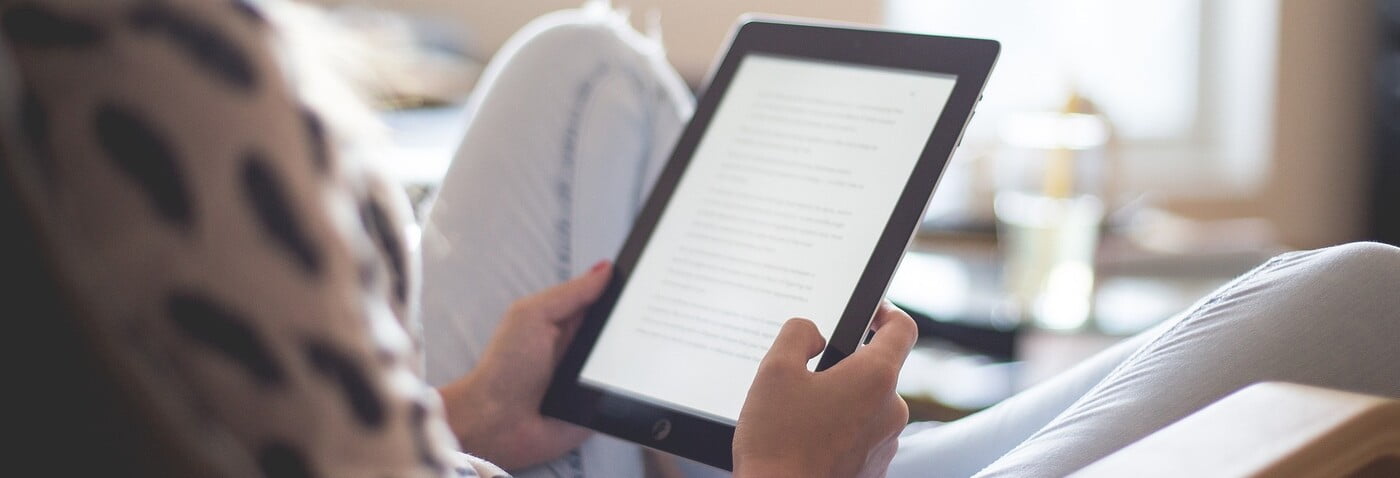The WaveWall Blog
Do E-Readers (like Kindle) Emit Blue Light?
Over the last decade, e-readers have gone from being a fringe technology to a major arm of the publishing/tech industries. These days, they’re almost as common as print books and the market is only growing.
But could the switch from print to e-books have hazardous side effects? Will adding another screen to your life cause health problems? Today we’ll seek to answer those questions and tell you how to get your reading fix without any risk to your health.
Table of Contents
The Problem With Screen Fatigue
Fact: the modern world runs on computers.
Okay, so that’s no earth-shattering revelation or anything, but it bears considering. In a matter of decades, we’ve adopted computers into every part of our lives. We use them for entertainment, we use them for education, and we even use them to talk to one another.
Every time you interact with a computer, you have to look at a screen. Be it your phone, your tablet, the ancient PC you use at work, or the smart-tv sitting in your living room, you are surrounded by screens day and night.
What’s so wrong with that? you might ask. Computers are useful.
And yet, after hours of staring at screens all day every day you feel tired. You’re rubbing your eyes more often and getting more headaches than you used to. In short, you’re experiencing screen fatigue.
But what causes screen fatigue? And is there anything you can do to prevent it aside from cutting back your screen usage? Keep reading to find out more.
Addicted To E-Books
It’s hard to believe now, but if you’d said in 2006 that one-day e-books would rival print books in terms of sales, most people on the street would have disagreed with you. For that matter, most of the publishing industry would probably have disagreed with you.
Back then, e-books were little more than a niche concept – a new tech idea, perpetuated by those who believed that books would inevitably follow the music industry in the switch to digital downloads.
Just a few years later – following the release of Amazon’s wildly successful kindle – the tides had well and truly turned and it was clear to almost everyone that e-books were the way of the future. In the years since the market has rapidly expanded and entirely changed the landscape of publishing.
If you’ve never used an e-reader then you might reasonably wonder what all the fuss is about. After all, they don’t look as nice as physical books, and they have none of the pleasant tactile sensations of the printed page.
For those who have adopted them, however, it’s hard to imagine ever going back.
We All Love Our E-Readers
Let’s face it, we all love our e-readers. They’re fast, easy to use, and they can store hundreds of books at a time. Even better, they light up, meaning that we can even read in dark or poorly lit spaces without needing to contort our bodies into some uncomfortable shape just so we can find the light.
Amazing, right?
Well, incredible as they are, e-readers do have a bit of a problem, one that might put something of a crimp in your late-night reading sessions, and that problem’s name is blue light.
Why Is Blue Light Linked To Bad Sleep?
If you’ve spent any time researching the negative effects of too much screen time, then you will no doubt have come across the term ‘blue light’.
Blue light – as the name suggests – refers to any light that falls towards the low end of the visible portion of the electromagnetic spectrum. Although blue-light exposure is generally safe for human beings, under certain circumstances too much exposure to blue light can cause health issues – both physical and mental. As a result, there are growing concerns about the effects that too much exposure to blue light can have on our health.
In nature, by far the most common source of blue light is the sun. As a matter of fact, sunlight is such a common source that our eyes have evolved to respond to it. When we see blue light, melatonin secretion is suppressed. In layman’s terms, this means that the hormones responsible for controlling your sleep respond to blue light, telling your brain to wake you up.
Have you ever got up in the morning, looked out the window and felt yourself waking up that little bit more? Well, assuming you didn’t just take a large sip of coffee, that’s probably the blue light working its magic.
The problem is that artificial light sources – such as screens and bulbs – also emit blue light, but they do so at the wrong time. That’s why if you’re struggling with insomnia, just about the worst thing you could do is get out your phone and start scrolling. The blue light from the phone’s screen is likely to upset your sleep even further which can lead to wider health problems in the long term.
At the end of the day, sleep is important, really important. Sleep isn’t just about recharging but allowing your brain to clean itself up. It’s vital to maintaining both physical and mental health, and lack of sleep can be seriously detrimental.
On the other hand, by making sure to cut out screens for an hour or two before going to bed, you can drastically improve the quality of your sleep, making you happier and healthier in the long run.
The only problem now is deciding what you’re going to do in that hour before bed. Why not read a book? Oh wait…
The Big Question: Are E-Readers Actually Bad For Your Sleep?
And the answer is (drumroll please)…
It depends.
Okay, so that’s anti-climactic we admit, but the facts are just a little more complicated than a simple yes or no.
You see, the term e-reader can actually refer to a handful of devices, some of which emit far more blue light than others, and some of which have settings designed to minimise blue light for those who wish to.
Broadly speaking, the major difference comes down to how your e-reader’s screen functions. Traditionally, the term e-reader is used to refer to devices like the Kindle Paperwhite or Kobo Clara which both use a technology known as e-ink. On the other hand, you will also find some devices – such as the kindle fire tablet – that market themselves as e-readers but are, in fact, LCD screens.
What’s The Difference Between An LCD Screen and E-Ink?
In your everyday life, most of the screens you will encounter these days are Liquid-crystal displays (LCDs for short). First pioneered in the 1960s, mass-produced LCDs only really began to hit the market in the early 2000s, replacing the older, bulkier CRT (Cathode Ray Tube) models.
The major advantages of LCD screens are as follows:
- They’re thin (especially when compared to CRTs)
- They’re flat
- They have clear, crisp picture quality
- They provide a full-colour display
- They’re fast and responsive
Add to that the development of touch-screen capabilities, and it’s no wonder that LCD screens have come to dominate the consumer electronics market. That being said, many e-readers use a completely different type of screen – one that technically doesn’t emit any light at all.
In simple terms, e-ink displays are something like the digital version of an etch-a-sketch. They’re designed to show one image at a time, made up of thousands of ‘microcapsules’, filled with positively charged white pigments and negatively charged black pigments.
Practically speaking, what this means is that, unlike LCDs or CRTs, E-Ink displays don’t need to constantly redisplay an image. They display the image once and the digital ink stays where it is until a new image is called. The downside to this, however, is that they’re much slower and only come in black and white.
So, while you’re unlikely to ever see an e-ink television because video footage requires a constantly updating display, they’re perfect for books, in which you only ever want to see one image at a time.
In short, the major advantages of e-ink are:
- Long battery life
- A paper-like display
- No light emission
That’s right, e-ink displays don’t emit any light of their own, or at least they wouldn’t if they weren’t backlit.
Back in 2007, when the first Amazon Kindle was released, if you wanted to read your kindle in the dark you either had to invest in a lamp or a fancy case with a built-in light source. These days, however, almost all e-readers come with backlight functionality.
What this means is that, behind the translucent e-ink display, the manufacturers install a layer of LED lights, designed to illuminate the text in order to make it easier to read at night.
Unfortunately, these LEDs emit blue light, which brings us right back to the crux of the matter.
How To Protect Your Eyes From Blue Light
So you love your e-reader and you’d like to get a few more hours of reading in before bed, but you don’t want your to have your eyes upset by all that blue light?
Well, fortunately for you, there are a couple of solutions.
First of all, most e-readers will allow you to disable or adjust the backlight to a suitable level, so if you’d rather just read by the nice, warm light of your bedside lamp, you can do that.
Alternatively, some e-readers (such as the later generations of Kindle or the Kobo Clara HD) come with ‘warm-light’ features, allowing you to adjust the light colour from blue to a more comfortable orange.
Many LCD devices also offer some form of warm light setting, though none will be able to filter out all blue light.
If you’d like to be extra safe, you can also invest in blue-light filtering glasses to add an extra layer of protection for your eyes.
Which E-Readers Are Best For Your Eyes?
Lastly, we’ve decided to do a quick round-up of some of the most commonly available reading devices on the market today to see how they hold up in terms of blue light.
Tablets and Phones
Screen Type: LCD
Blue Light Emission: High
Warm Light Settings: Partially functional, but limited
Our Verdict:
Phones and tablets are great little devices, but if you want to do your eyes a favour then it’s probably best to just switch them off and stick them back on charge for an hour or two before you go to bed.
Kindle Paperwhite
Screen Type: E-Ink
Blue Light Emission: Variable
Warm Light Settings: Only available on some devices
Our Verdict:
The Kindle Paperwhite is a nifty little e-reader, and not a bad choice if you like a book before bed. That being said, if you’re buying a new one then you’ll want to check whether or not it has a warm light setting, and if it doesn’t, then be careful not to use the backlight right before sleeping.
Kindle Oasis
Screen Type: E-Ink
Blue Light Emission: Variable
Warm Light Settings: Available on most devices
Our Verdict:
In essence, the Kindle Oasis is the fancier version of the Paperwhite. It has all the same functions as the paperwhite and, has had warm light functionality since 2019.
Kobo E-Readers
Screen Type: E-Ink
Blue Light Emission: Fully adjustable
Warm Light Settings: Available on almost all devices
Our Verdict:
Although they don’t always get as much love as their Amazon counterparts, Kobo’s range of e-readers are excellent devices with fully adjustable blue light settings. Kobo’s ‘ComfortLight’ (which allows the user to balance the light warmth as they please) is available on all Kobo devices except the Kobo Touch, Kobo Touch 2.0, and Kobo Mini.
Final Thoughts
In a world increasingly dominated by screens, it’s important to keep a perspective on how these devices affect us. Whether you spend all day working at a computer, or you just like to sit in front of the television of an evening, blue light is a health issue worth considering.
That being said, with a few small changes to your routine and a little bit of thought, you can easily limit your night-time exposure to blue light, leading to better sleep and a happier, healthier you.